Here are the steps a to connect to your guest WiFi network:
- Guest will connect to the guest network you are broadcasting (i.e. MyRestaurantName-WiFi).
- They will be greeted with a guest portal that is served by SwiftConnect. They will fill out the form and accept the ‘Terms and Conditions’.
- A confirmation code confirming a valid phone number is sent to their phone.
- They will use that code or click the link provided in text to confirm their phone number.
- They are now connected.
Two things happen once they have successfully connected.
- Your guest has WiFi!
- You have chosen to opt in to your SMS marketing program and information is automatically stored in SwiftConnect ‘Contacts’.
Here is an example of what the ‘Guest Portal’ will look like (See Can I make change to the Guest Portal?)
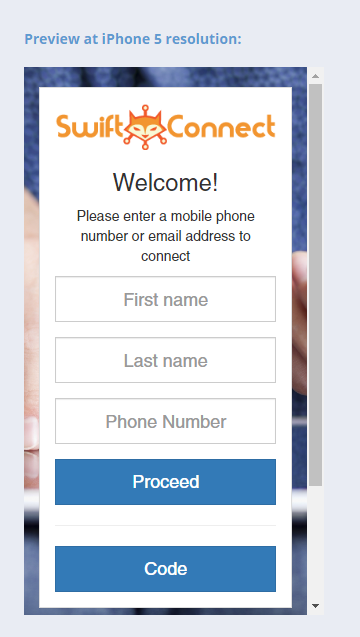
cjkeeme
Total 0 Votes:
0
0

