Kiosk mode is meant to be displayed on a stationary tablet in your place of business. We provide various style of stands and mounts to accommodate your needs.
Here’s how it works:
- You install your kiosk in a location that has power available, so you can plug in your kiosk to an outlet.
- If you haven’t already you must create a kiosk user from the ‘Manage Users’ area of the dashboard. Here you can create a user making sure the group ‘Kiosk’ is selected.
- On your tablet browse to the SwiftConnect login page and login with the kiosk user you have created. **Check mark ‘Remember me so you stay logged in longer**
- You kiosk is now ready.
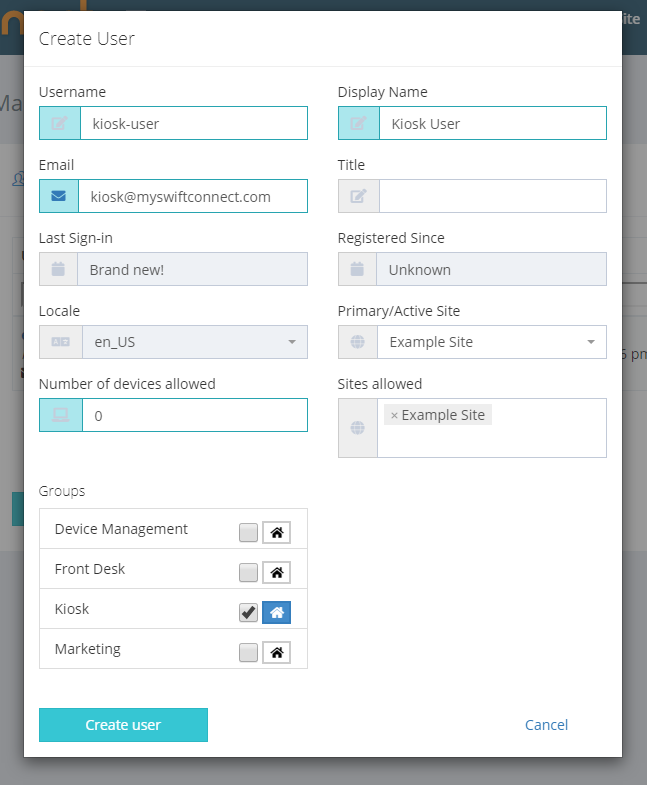
cjkeeme
Total 0 Votes:
0
0

