To add an additional site to your account simple click on the ‘Purchase Site’ from the dashboard and follow the checkout process. You will need you billing username and password, which is likely different from your SwiftConnect dashboard access. Once checkout is complete your new site when will be present in the upper right drop down menu on your SwiftConnect dashboard.
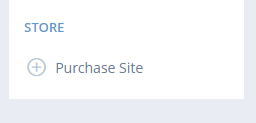
cjkeeme
Total 0 Votes:
0
0

