Acquiring new contacts can happen four ways:
- Paper form – Guest fills out a card to opt in and contact is manually added using the kiosk or in the SwiftConnect Dashboard

- Kiosk – Guest fills out information on a stationary tablet (this could be at the the bar or hostess station). The Kiosk text labels, colors, and overall style or completely customization by you. See Can I make changes to the Kiosk form?
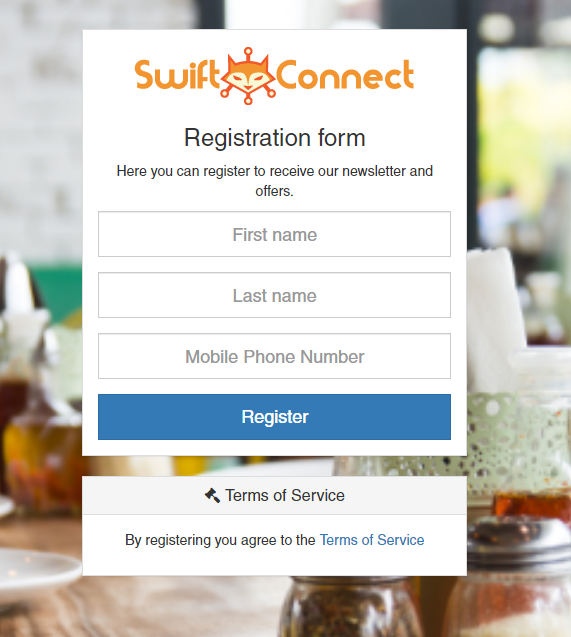
- WiFi Registration – Guest logs into the WiFi network and enter their phone number on the welcome screen in order to get access to the WiFi. The Guest portal text labels, colors, and overall style or completely customization by you. See Can I make changes to the Guest portal?
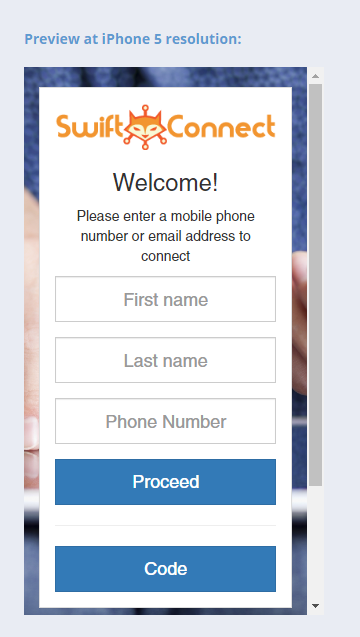
- Under ‘Contacts’ there is a button labeled ‘Add new Contact’
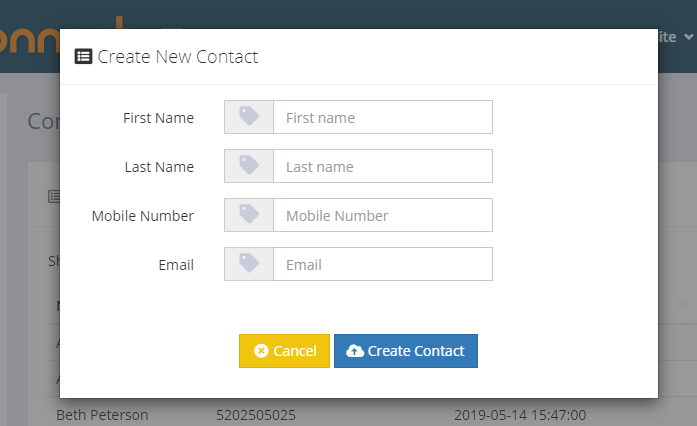
It is important that a guest opt in to your SMS marketing campaign to stay inline with regulation.
cjkeeme
Total 0 Votes:
0
0

