The Kiosk form has many changes that can be made including the following:
- What information you would like to capture
- First Name
- Last Name
- Mobile Phone
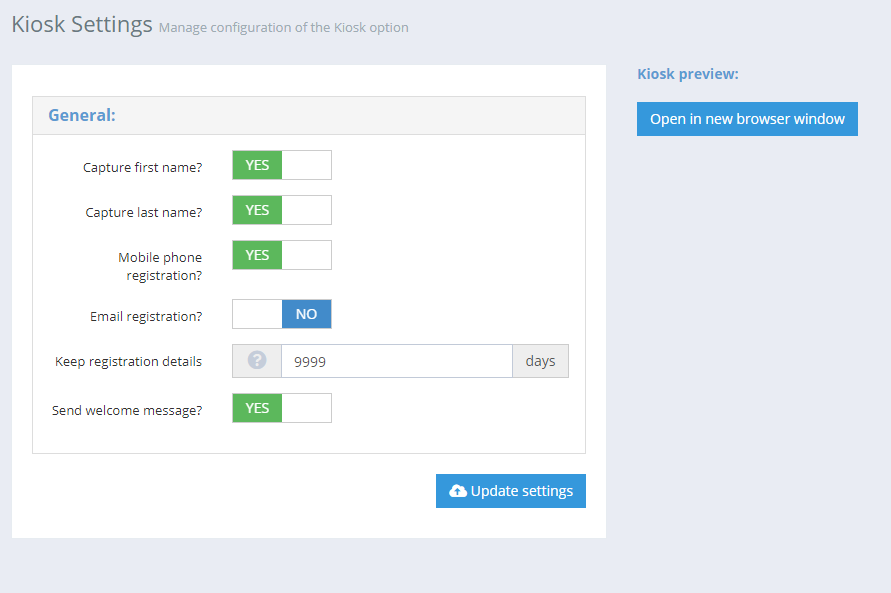
- You can also define whether a welcome message should be sent. This information may be edited in ‘Manage Kiosk’ -> ‘Kiosk Text Labels’. From here you can edit a number of text fields.
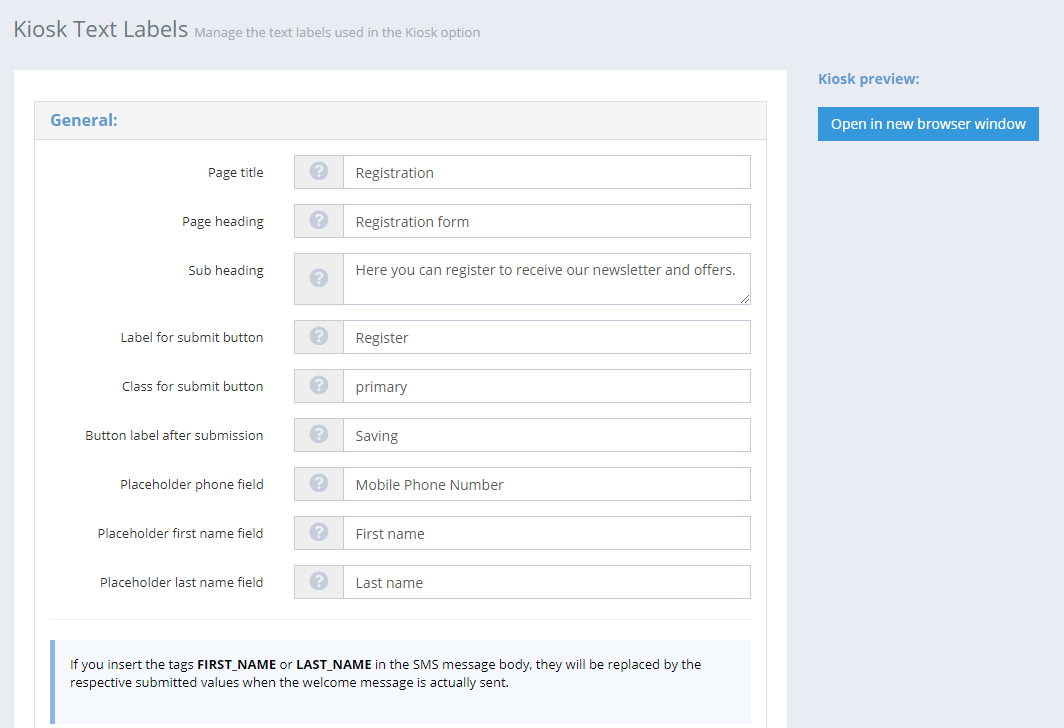
Kiosk styling is likely something you will want to explore. The most common change here is the ‘Custom Logo Image’. Go ahead and upload your business logo here to personalize your Kiosk.
Make sure it follows these parameters:
- between 1 and 2000 pixels wide
- between 1 and 1000 pixels high
- PNG or JPEG format
- maximum size is 4,000kBytes
Once you have your Kiosk settings, text labels, and style the way you would like go ahead a preview your changes by clicking ‘Open in new browser window’. This will show you exactly what your Kiosk will look like on your tablet.
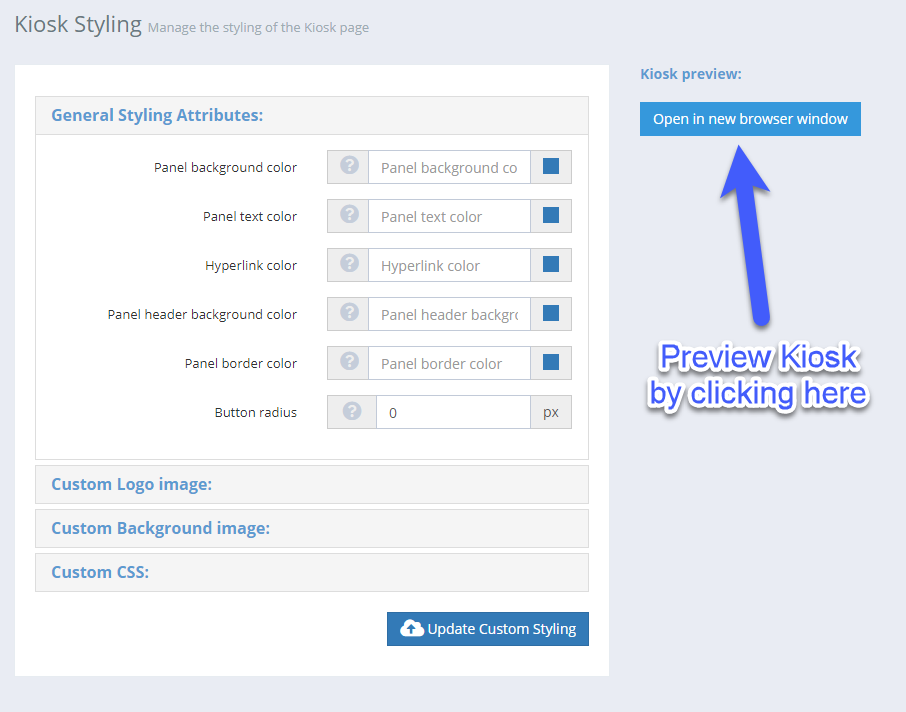
cjkeeme
Total 0 Votes:
0
0

